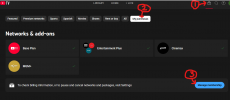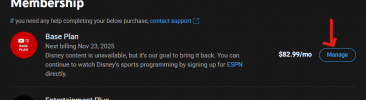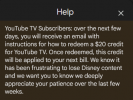As the weekend is approaching (an F1 race weekend - the Brazilian GP), it seemed like time to get off my ass and do something about it. I had already done the research, and this is what I found:
- Sling Day Pass, at $5, looks like the cheapest way to get a day of ESPN. However, for the race weekend, it's $9.99. And actually, this is a sprint weekend (a sprint is a short race held the day before the full race), so that adds Friday to the schedule of race events.
- I can get Fubo or Hulu + Live on a trial basis. But assuming the dispute lingers (like the gov't shutdown), there are 3 race weekends this month. So unless I plan to completely dump YouTube TV and change providers, I don't want to pay $60 or $80 or whatever for one of these.
- ESPN as a stand-alone stream is $11.99 or $12.99. But F1/Sky TV has their own service, F1 TV. And the mid-price choice, called F1 TV Pro, provides live race coverage for $10.99/mo. What adds to the confusion is that (as Wolf pointed out), F1 TV coverage moves to Apple TV for next year.
So, based on the above research, I decided that F1 TV is the least expensive way to watch a month of racing live. But I tried to find the F1 TV app on my TV. And it's not there. However, it said the ESPN app was free (obviously free to download, but not necessarily free to stream). So I installed the ESPN app.
After installing the ESPN app, it puts a QR code on the screen to activate, which I scan with my phone. Then I'm instructed to list my provider. Here's where I got confused. Normally, my provider for ESPN is YouTube TV. But that's not the provider for stand-alone streaming apps, like Netflix, or Amazon Prime Video, or (in this case) ESPN. Do I list Consolidated Communications, which provides my Fidium Fiber internet? Do I list Samsung, which provides the app library?
The main choices were leaning towards the big providers (YouTube TV, Comcast/Xfinity, etc.) so I just picked YouTube TV. And then it asked if I want to sign-in with my Google sign-in (YouTube is owned by Google). I selected that, and hit an "Accept", and I was in! Now, it's entirely possible that I'll be charged $12 or whatever on my credit card that's used to autopay the Google/YouTube TV service. I have not been charged yet, but perhaps there's a 7-day free trial period or something. I don't know. All I know is that I did not receive any contract agreement email, unless it went to Mrs. Scotch's email. I'll see what happens, but as of right now, it doesn't seem like it cost me anything.
- Sling Day Pass, at $5, looks like the cheapest way to get a day of ESPN. However, for the race weekend, it's $9.99. And actually, this is a sprint weekend (a sprint is a short race held the day before the full race), so that adds Friday to the schedule of race events.
- I can get Fubo or Hulu + Live on a trial basis. But assuming the dispute lingers (like the gov't shutdown), there are 3 race weekends this month. So unless I plan to completely dump YouTube TV and change providers, I don't want to pay $60 or $80 or whatever for one of these.
- ESPN as a stand-alone stream is $11.99 or $12.99. But F1/Sky TV has their own service, F1 TV. And the mid-price choice, called F1 TV Pro, provides live race coverage for $10.99/mo. What adds to the confusion is that (as Wolf pointed out), F1 TV coverage moves to Apple TV for next year.
So, based on the above research, I decided that F1 TV is the least expensive way to watch a month of racing live. But I tried to find the F1 TV app on my TV. And it's not there. However, it said the ESPN app was free (obviously free to download, but not necessarily free to stream). So I installed the ESPN app.
After installing the ESPN app, it puts a QR code on the screen to activate, which I scan with my phone. Then I'm instructed to list my provider. Here's where I got confused. Normally, my provider for ESPN is YouTube TV. But that's not the provider for stand-alone streaming apps, like Netflix, or Amazon Prime Video, or (in this case) ESPN. Do I list Consolidated Communications, which provides my Fidium Fiber internet? Do I list Samsung, which provides the app library?
The main choices were leaning towards the big providers (YouTube TV, Comcast/Xfinity, etc.) so I just picked YouTube TV. And then it asked if I want to sign-in with my Google sign-in (YouTube is owned by Google). I selected that, and hit an "Accept", and I was in! Now, it's entirely possible that I'll be charged $12 or whatever on my credit card that's used to autopay the Google/YouTube TV service. I have not been charged yet, but perhaps there's a 7-day free trial period or something. I don't know. All I know is that I did not receive any contract agreement email, unless it went to Mrs. Scotch's email. I'll see what happens, but as of right now, it doesn't seem like it cost me anything.