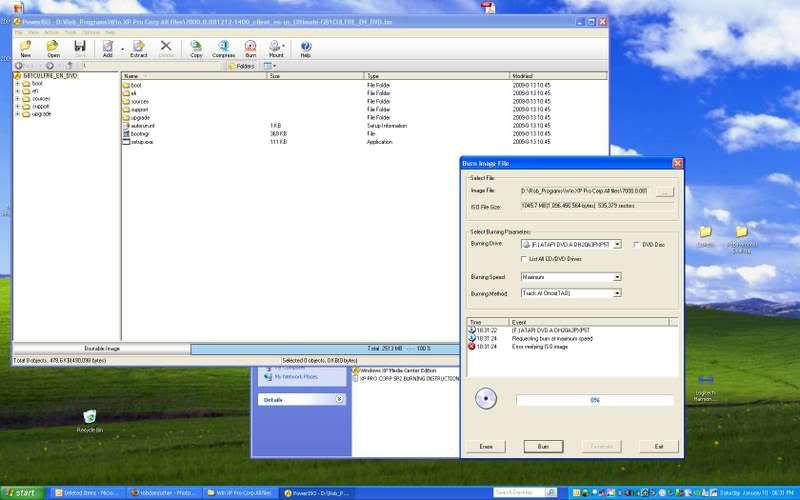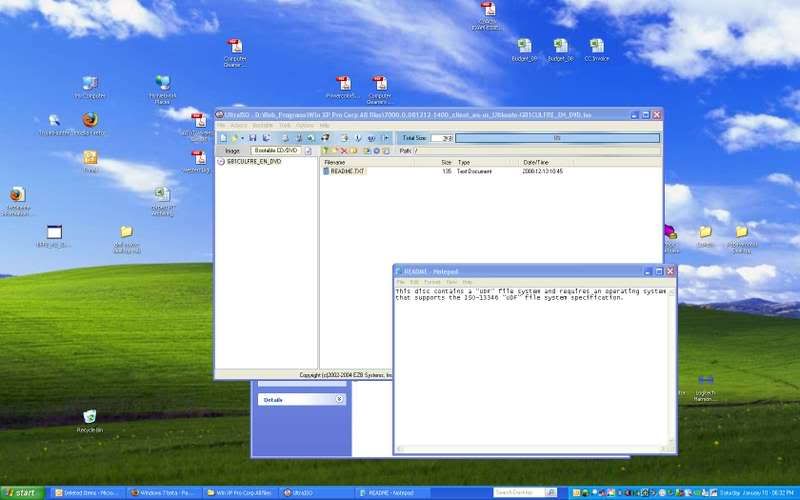Thanks to your heads up I installed it yesterday and have been playing with it ever since.
So far I'm sold. THis thing is FAST and it does things that are VERY COOL. You have more easy control over a ton of little options. Vista used to use 2gb of memory just sitting there doing nothing..
Windows 7 is right now sitting at 1.09 gb usage. and only 39 processes (I dunnno is that a lot?)
So far I'm sold. THis thing is FAST and it does things that are VERY COOL. You have more easy control over a ton of little options. Vista used to use 2gb of memory just sitting there doing nothing..
Windows 7 is right now sitting at 1.09 gb usage. and only 39 processes (I dunnno is that a lot?)