SiriusStreamer v1.1 beta release (uSirius Replacement)
In the absence of uSirius updates, I'm proud to announce the first beta release of my new Sirius streaming application, SiriusStreamer!
I attempted to capture the primary functions of uSirius, but am limited to those that I'm aware of. If there are features missing that you would like to see, by all means, please let me know.
NOTE: This is a beta release. I have tested it as best I can on short notice, so please be prepared for the occasional bug to show up, and report such bugs here.
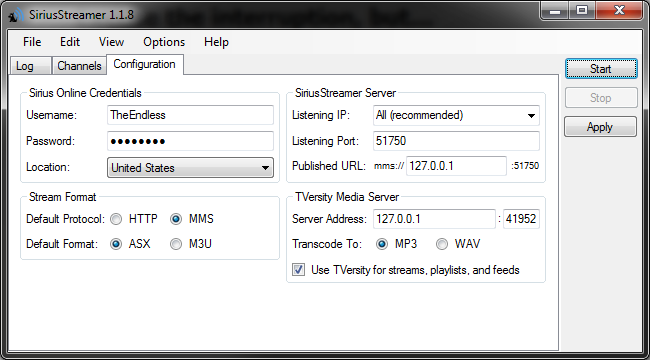
When you launch the application the first time, you will be presented with the configuration page. You must enter the relevant data here before you can start the server.
Username - Your Sirius Internet Radio username.
Password - Your Sirius Internet Radio password.
Listening IP - The IP address to listen for requests on. In most cases, "All" should be sufficient.
Listening Port - The port to listen for requests on. If you will be streaming to other devices, be sure to allow the TCP port in Window Firewall.
Published URL - The URL used for published links. This is the base URL used for all streaming links served by the application. In most cases, this should be set to the primary IP address of the host machine (rarely, should it be set to the default of 127.0.0.1).
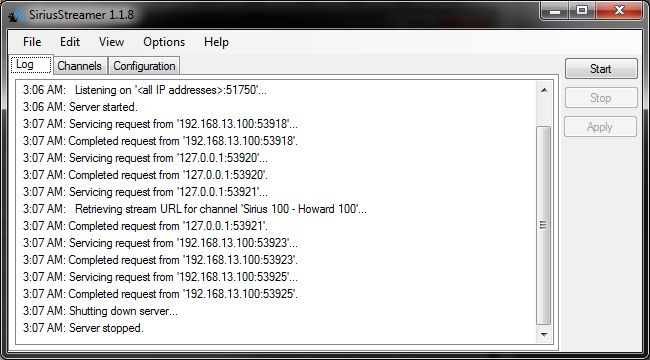
The log tab shows all activity since the application was launched.
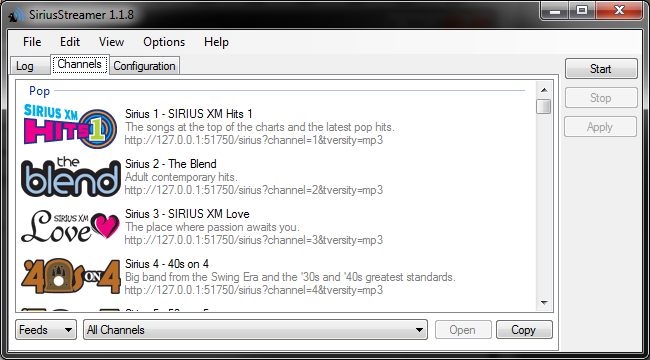
The channels tab provides a full list of all channels available from Sirius. If you find that some channels are missing, use the Options->Refresh Channel Lineup menu command to reload the channel list.
Double-clicking on a channel will launch the streaming link for that channel in your default browser. Right-clicking on the channel will provide a number of useful copy commands for copying the relevant streaming link.
The Feeds drop down provides a list of available channel RSS feeds. Select the feed you would like to use and click "Open" to open it in your default browser, or click "Copy" to copy the link to the clipboard.
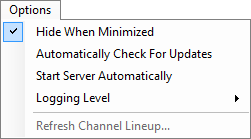
The Options menu provides a few additional configuration options.
Hide When Minimized - Sets the application to minimize to the notification area on the Windows task bar.
Automatically Check For Updates - Sets the application to automatically check for updates when launched. You can also check for updates manually via the Help menu.
Start Server Automatically - Sets the application to automatically start the streaming server when launched. Setting this option, and copying the shortcut to the "Start Up" group in the Windows Start menu will cause the application to start serving streams at Windows start up.
Refresh Channel Lineup - Clears the current channel listing and reloads them from the Sirius web site.
SiriusStreamer v1.1.5 can be downloaded here: http://www.permanence.com/sirius/files/SiriusStreamer115.msi
The official website can be found here: SiriusStreamer - Sirius Internet Radio Stream Proxy
Any and all feedback is welcomed! Thank you...
TheEndless
In the absence of uSirius updates, I'm proud to announce the first beta release of my new Sirius streaming application, SiriusStreamer!
I attempted to capture the primary functions of uSirius, but am limited to those that I'm aware of. If there are features missing that you would like to see, by all means, please let me know.
NOTE: This is a beta release. I have tested it as best I can on short notice, so please be prepared for the occasional bug to show up, and report such bugs here.
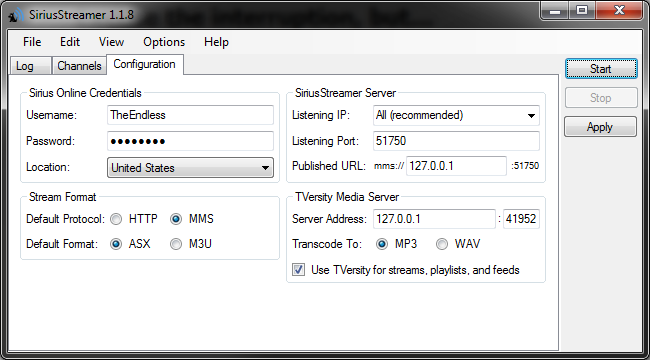
When you launch the application the first time, you will be presented with the configuration page. You must enter the relevant data here before you can start the server.
Username - Your Sirius Internet Radio username.
Password - Your Sirius Internet Radio password.
Listening IP - The IP address to listen for requests on. In most cases, "All" should be sufficient.
Listening Port - The port to listen for requests on. If you will be streaming to other devices, be sure to allow the TCP port in Window Firewall.
Published URL - The URL used for published links. This is the base URL used for all streaming links served by the application. In most cases, this should be set to the primary IP address of the host machine (rarely, should it be set to the default of 127.0.0.1).
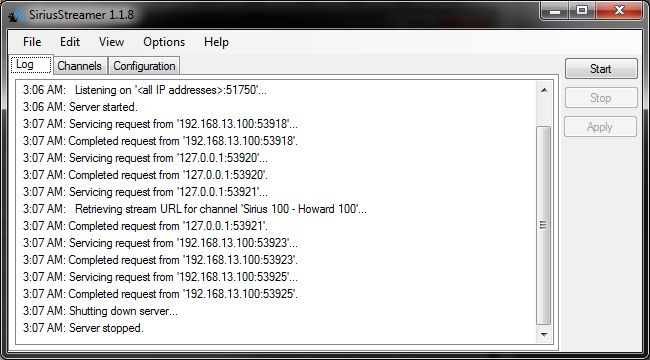
The log tab shows all activity since the application was launched.
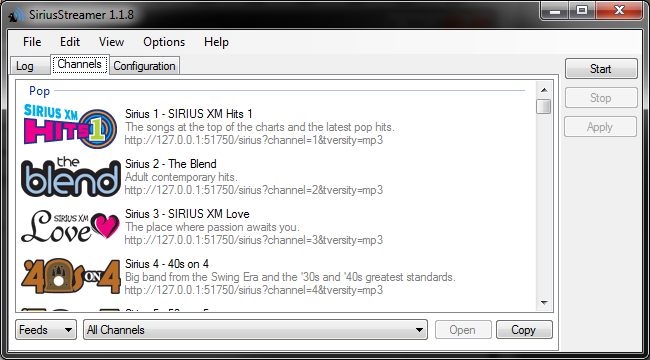
The channels tab provides a full list of all channels available from Sirius. If you find that some channels are missing, use the Options->Refresh Channel Lineup menu command to reload the channel list.
Double-clicking on a channel will launch the streaming link for that channel in your default browser. Right-clicking on the channel will provide a number of useful copy commands for copying the relevant streaming link.
The Feeds drop down provides a list of available channel RSS feeds. Select the feed you would like to use and click "Open" to open it in your default browser, or click "Copy" to copy the link to the clipboard.
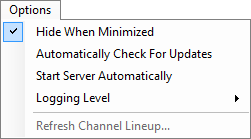
The Options menu provides a few additional configuration options.
Hide When Minimized - Sets the application to minimize to the notification area on the Windows task bar.
Automatically Check For Updates - Sets the application to automatically check for updates when launched. You can also check for updates manually via the Help menu.
Start Server Automatically - Sets the application to automatically start the streaming server when launched. Setting this option, and copying the shortcut to the "Start Up" group in the Windows Start menu will cause the application to start serving streams at Windows start up.
Refresh Channel Lineup - Clears the current channel listing and reloads them from the Sirius web site.
SiriusStreamer v1.1.5 can be downloaded here: http://www.permanence.com/sirius/files/SiriusStreamer115.msi
The official website can be found here: SiriusStreamer - Sirius Internet Radio Stream Proxy
Any and all feedback is welcomed! Thank you...
TheEndless
Last edited:

